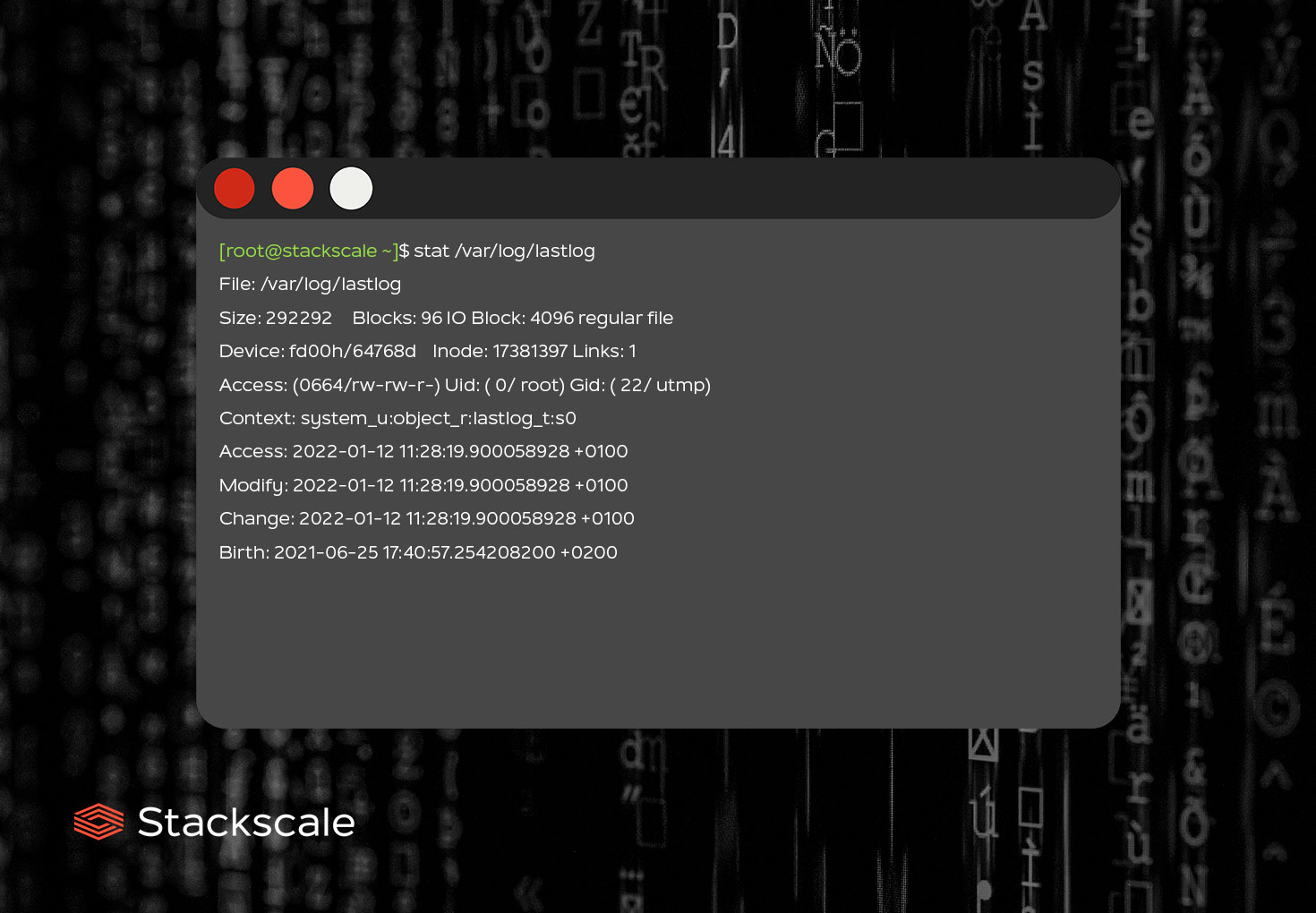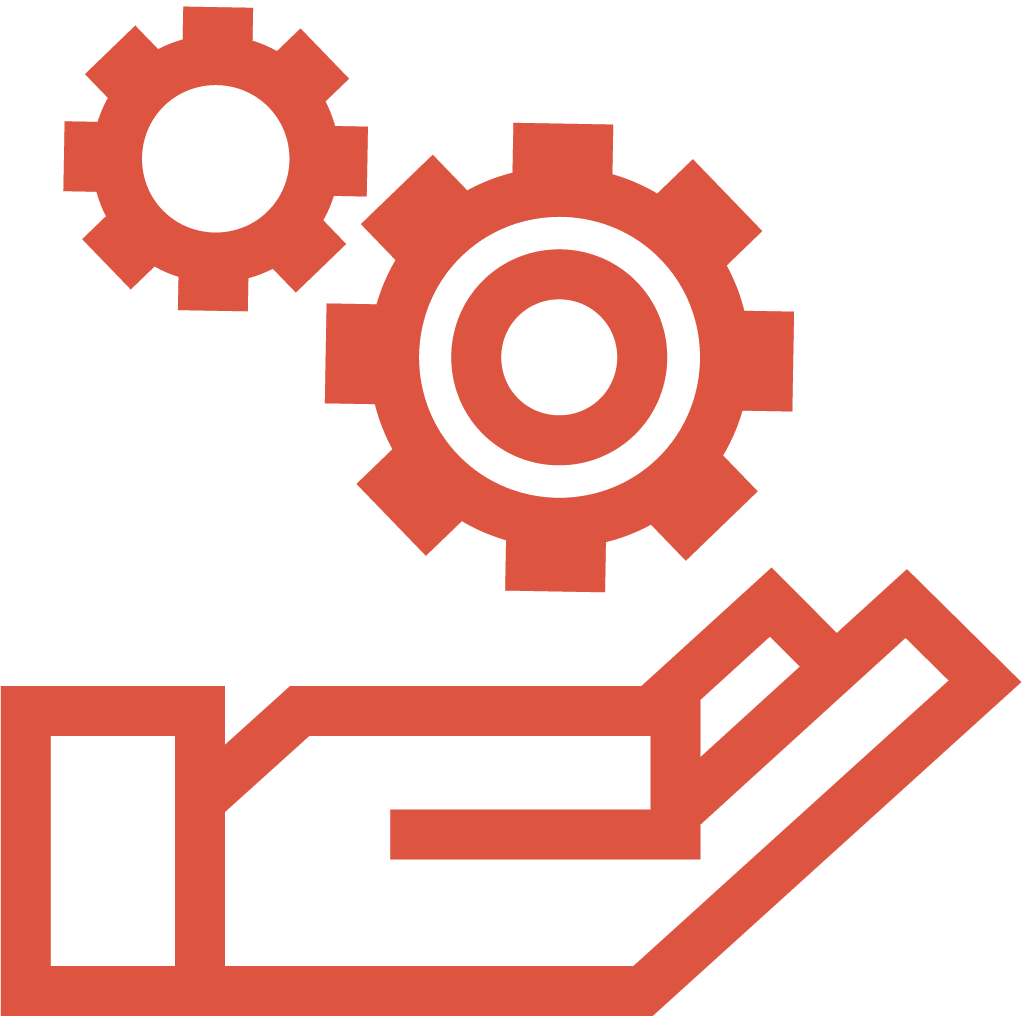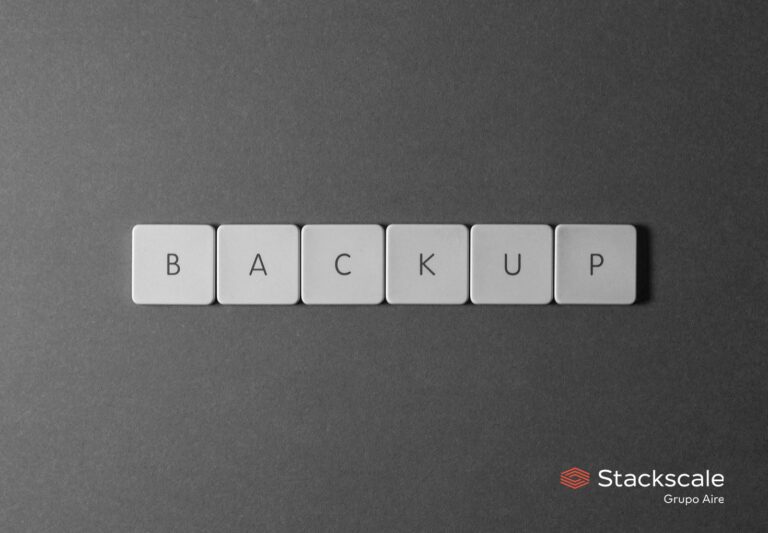Inodes in Linux are unique identifiers that describe files and directories within a filesystem. It is important to keep an eye on them to avoid issues related to inode shortage or excessive usage.
What is an inode?
An inode is a data structure that keeps track of all the files and directories within a Linux or UNIX-based filesystem. So, every file and directory in a filesystem is allocated an inode, which is identified by an integer known as “inode number”. These unique identifiers store metadata about each file and directory.
“Inode” is the abbreviation for “index node”.
All inodes within the same filesystem are unique. However, the same inode number can be used in different filesystems. Because the filesystem ID and each inode number are combined to create unique identification labels.
Metadata stored in an inode
Inodes store metadata such as:
- File type
- File size
- Owner ID
- Group ID
- Read, write and execute permissions
- Last access time
- Last change time
- Last modification time
Inode number: creating, copying and modifying files
As explained above, each inode is identified by an inode number. Therefore, when creating or copying a file, Linux assigns a different inode number to the new file. However, when moving a file, the inode number will only change if the file is moved to a different filesystem. This applies to directories as well.
Number of inodes in a filesystem
The theoretical total number of inodes in a system is approximately 4.3 billion. But the figure you should care about is the number of inodes in your system. The general ratio of inodes is 1:16 KB of system capacity. You can check the number of inodes in a filesystem using the df command with the -i option.
Let’s see why it is important to know the number of inodes in a filesystem.
Inode limit
The total number of inodes in a filesystem is defined when it is created and it cannot be changed dynamically. So, it is important to regularly check inode usage to guarantee it adjusts to the configured limits.
If you have ever got the following error message when trying to create a new file on a server — even though you know there is plenty of space still available —, you might have reached the inode limit of your system:
No space left on device
Although it is unusual to run out of inodes before running out of actual disk space, it is not impossible. It can happen when:
- Using containerization.
- Creating lots of directories, symbolic links and small files.
- Creating ext3 filesystems with smaller block sizes.
Inode usage issues and best practices
An excessive inode usage can lead to issues when creating new files and directories. Some of the issues users may encounter when the server runs out of inodes are:
- Data loss.
- Server restart.
- Application crash.
- Scheduled tasks not running.
So, it is recommended to keep inode usage low by deleting:
- Unnecessary files and directories.
- Cache files.
- Old email files.
- Temporary files.
Helpful commands
Check a file’s inode number
Using the stat command
The stat command gives information about the file and filesystem. So, you can use it to check the inode number of a file.
[root@stackscale ~]$ stat /var/log/lastlog
When executing the command, you will get the following information:
File: /var/log/lastlog Size: 292292 Blocks: 96 IO Block: 4096 regular file Device: fd00h/64768d Inode: 17381397 Links: 1 Access: (0664/rw-rw-r-) Uid: ( 0/ root) Gid: ( 22/ utmp) Context: system_u:object_r:lastlog_t:s0 Access: 2022-01-12 11:28:19.900058928 +0100 Modify: 2022-01-12 11:28:19.900058928 +0100 Change: 2022-01-12 11:28:19.900058928 +0100 Birth: 2021-06-25 17:40:57.254208200 +0200
Using the ls command
You can also use the ls command, together with the -i option, to get a file’s inode number. This command lists files and directories within the filesystem.
[root@stackscale ~]$ ls -i /var/log/lastlog 17381397 /var/log/lastlog
Check a directory’s inode number using the ls command
You can also use the ls command and the -i option to get a directory’s inode number. For doing so, you need to add a few more options.
[root@stackscale ~]$ ls -idl /var/log 16813380 drwxr-xr-x. 18 root root 4096 Jun 6 12:33 /var/log
Check inode usage within a filesystem using the df command
The df command is used to display information related to a filesystem’s total and available space. So, you can use it, together with the -i option, to control inode usage in filesystems.
[root@stackscale~]$ df -i /dev/sda1 Filesystem Inodes IUsed IFree IUse% Mounted on /dev/sda1 524288 379 523909 1% /boot
Check the number of inodes in a directory using the wc command
The wc command is used to count the number of characters, words, lines and bytes of files. Together with the -l option, you can use it to count the number of inodes in a directory.
[root@stackscale]# find /var/log | wc -l 120
Need help with system administration? We can help you.