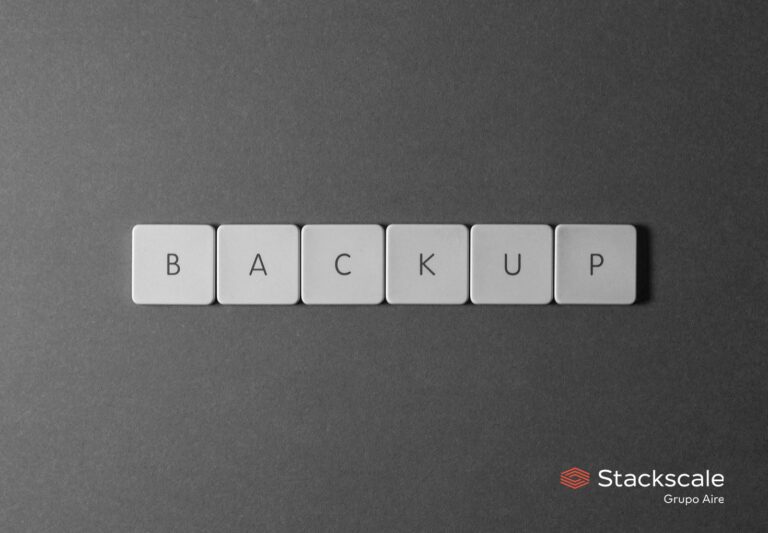A legacy system is an old or out-dated system, technology or software application that continues to be used by an organization because it still performs the functions it was initially intended to do. Generally, legacy systems no longer have support and maintenance and they are limited in terms of growth. However, they cannot easily be replaced.
Since businesses evolve constantly due to changes in the economy, new laws, market conditions, management, reorganizations, etc., systems tend to become obsolete over time. In order to adapt to all these changes, IT systems are constantly evolving as well. This makes it difficult for IT managers to have a full view of the system, because the adaptations and updates are often implemented by different people over time.
Legacy systems are often essential within an organization. That is undoubtedly one of the main reasons why legacy systems are still widely used among companies. So, IT managers must analyze which are the company’s legacy systems and to which extent it is worth maintaining them. In general, legacy systems are critical to day-to-day operations, so their migration and replacement must be carefully assessed and planned to minimize potential risks.
Types of legacy systems
Companies can identify they are using a legacy system or application by assessing diverse aspects. Since systems can become obsolete because of various reasons. For instance, because the system’s vendor discontinues the product; which is called an EOL or End-of-life legacy system. The product no longer exists and, therefore, it has no support. Other reasons why systems can also become obsolete are because they are no longer updated, they are heavily patched, it is not possible to scale them or there are no qualified staff within the company that knows how it works.
Why are legacy systems still used?
IT systems usually last for years but technology evolves at great speed. That is why systems often become obsolete before companies are ready to change them. So, it is usual for companies to keep legacy systems running for years. Here are some of the reasons organizations keep using them:
- They still fulfill a business need or they are mission-critical systems.
- It is an old technology investment that has not been recovered yet. Since deploying a company’s IT systems is expensive. Therefore, organizations need to use them for a certain period of time in order to recover such investment.
- Replacing a legacy system involves investing a quantity of resources — money, time and staff — companies cannot always assume.
- The company lacks the IT skills to migrate the legacy system.
- Organizations often lack the technical specifications to create a new system with the same features as the legacy system. This is often due to the fact that systems are usually modified by many people during their lifespan in order to adapt them to the specific needs of the business.
- The organization does not wish to replace it.
What are some of the most challenging aspects of changing a legacy system for a new one?
The replacement and migration of legacy systems is high in the list of critical elements within organizations. Replacing a legacy system is challenging, costly and time consuming. That is why it is essential to assess key aspects, such as: which is the legacy system condition, which are the business needs or which risks are acceptable.
Costs
Although maintaining a legacy system can become expensive in some cases, the costs of replacing it can also be high. It is important to properly assess and plan the migration project to avoid the costs to rocket. For instance, the fact that certain business processes must usually be adapted to IT systems, in order to be able to overcome the system’s flaws, can lead to important costs and unpredictable consequences.
Technical specifications
One of the main risks of replacing a legacy system is that the new system does not meet the business needs. This is often due to a lack of technical specifications of the obsolete system. This can lead to mistakes or changes in the business rules that are specified in the software that can result in the loss of some important data or functionalities. In general, it is difficult to create a new system with the same features and functionalities as the legacy system. Besides, if the legacy system is built with an obsolete programming language or technology, it might be difficult to find qualified professionals to lead the migration.
Data protection
Data protection is key; all data must be migrated properly to avoid data losses. So, companies must make sure all data can be extracted securely, ensure compatibility between old and new formats and take the time to test and review the data.
User experience
Another challenge, which is often overlooked, is user experience. When planning a migration to a new system, all parties should feel involved to some degree. Some legacy users might be reluctant to change and considering their feedback can help you deploy a solution they feel more comfortable with.
Properly assessing all these aspects will help companies determine which option is best for their business: replacing the outdated software or system for a new one, moving it to the cloud, or rebuilding or improving part of the system’s architecture.
Which are the main risks and issues of keeping a legacy system?
If legacy systems are critical for an organization, it is important to conduct security and performance audits once in a while. Because despite the numerous reasons to maintain a legacy system, there are also diverse potential risks and issues to consider.
- Compatibility. As it uses outdated technologies, the legacy system can become incompatible with new systems or technologies that are also essential to the business. As a result, departments using legacy systems may not benefit from all the features offered by new systems.
- Support. If the vendor is no longer selling the system or software your company is using, nor offering support for it, it is not likely that he will be able to help when a problem arises.
- Data silos. Legacy systems are not usually built to be integrated with newer systems; isolating data from other systems.
- Security. The lack of support, updates or maintenance, as well as the fact of using old security protocols and standards, leads to creating patches that can end up causing security breaches. This can also make meeting regulatory compliance more difficult.
- Performance and productivity. Legacy systems become slower and slower over time, which means performance, efficiency and productivity can also decrease.
- Maintenance costs and competitiveness. Maintaining a legacy system means investing money on an IT resource that will need to be replaced sooner or later.
Migrating legacy systems to the cloud
Migrating legacy systems and applications to the cloud is easier with a Private Cloud environment. Unlike most Public Cloud solutions, a Private Cloud allows more specific and custom configurations, making the migration easier and enabling legacy applications to run unmodified, if needed.
By migrating legacy applications from an on-premise data center to a Private Cloud, companies will benefit from the scalability of cloud environments while maintaining custom-made configurations. Besides, they will be able to optimize costs. It is usually possible to deploy a virtualized environment that simulates the original environment for the most part. It is even possible to have extremely old operating systems (Windows XP, Windows 2000) and to move to a Private Cloud application that requires hardware keys — a method that was often used to validate the licenses of applications.
Data migration
Data migration is essential when updating and migrating a legacy system. To ensure a successful data migration, it is important to:
- Make sure all existing data can be extracted safely.
- Transform data for matching the new formats.
- Cleaning data to avoid potential quality issues (incomplete, duplicated or not properly formatted data).
- Import a set of data to test for errors and to guarantee the migration goes as planned, before loading all data into the new system.
Legacy applications are often mission-critical for companies. Thus the migration of legacy systems to the cloud must be properly assessed and planned. If you are looking for a cloud hosting solution for your legacy applications, our experts can help you find it.