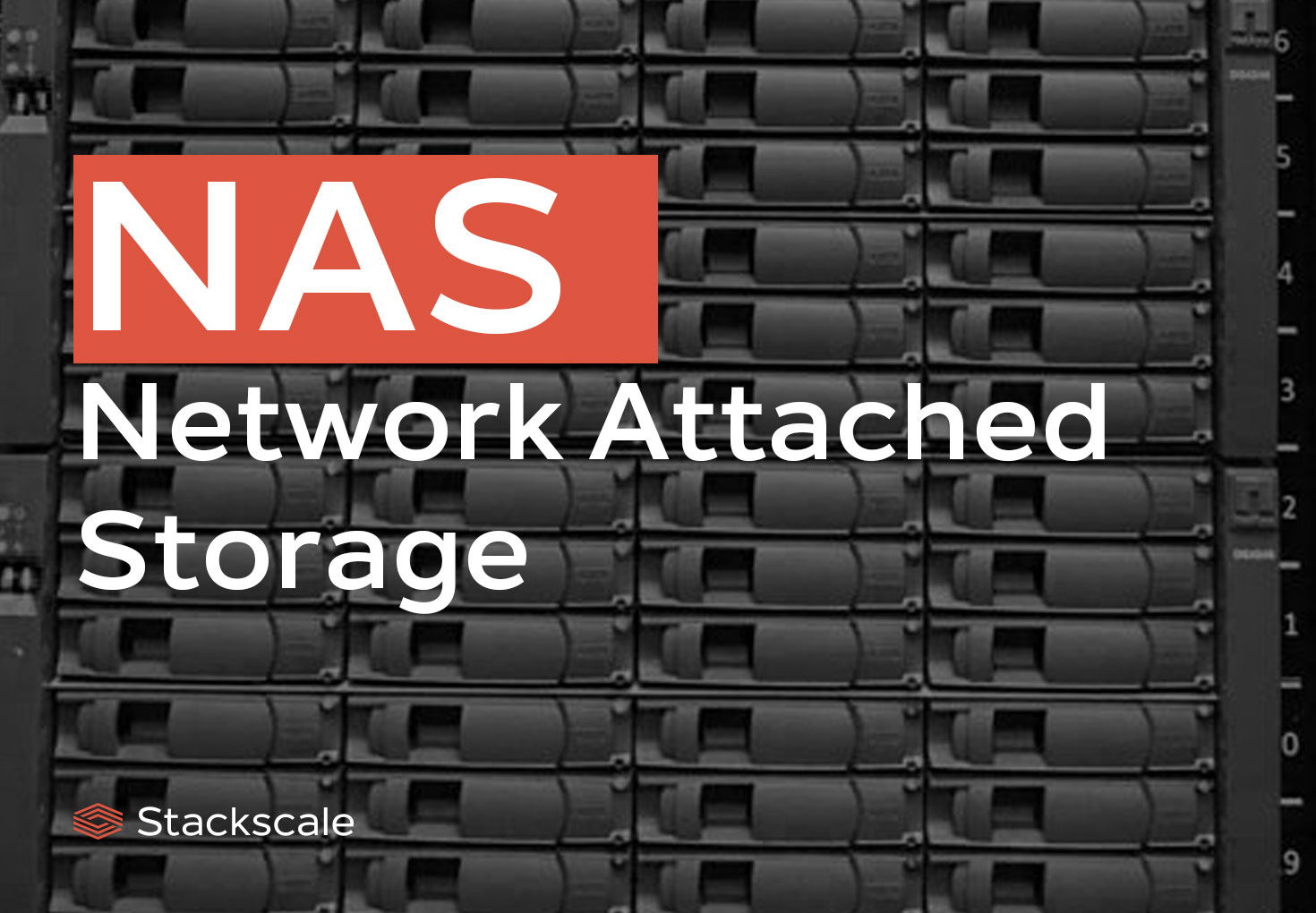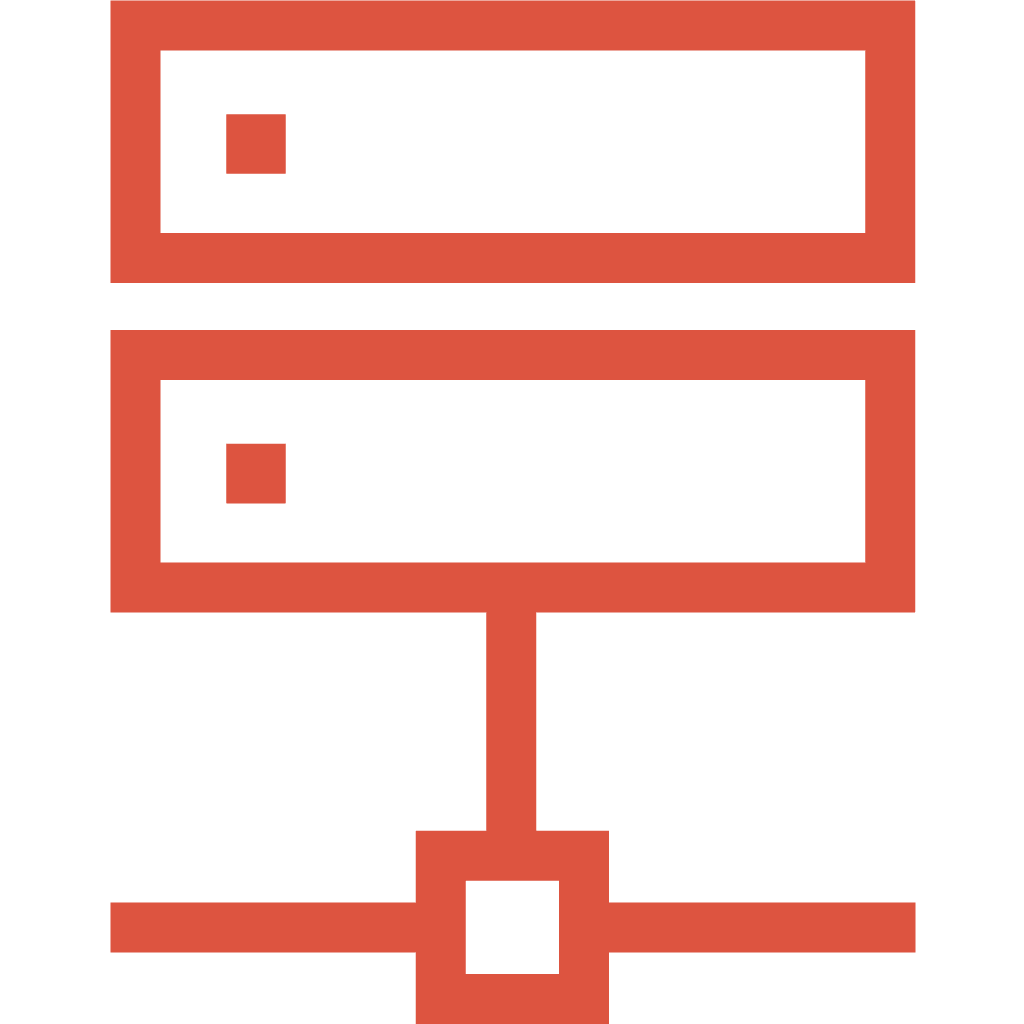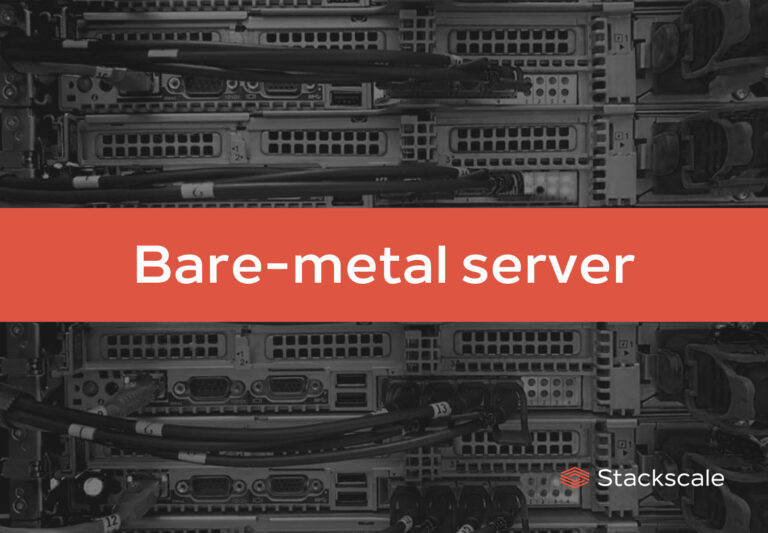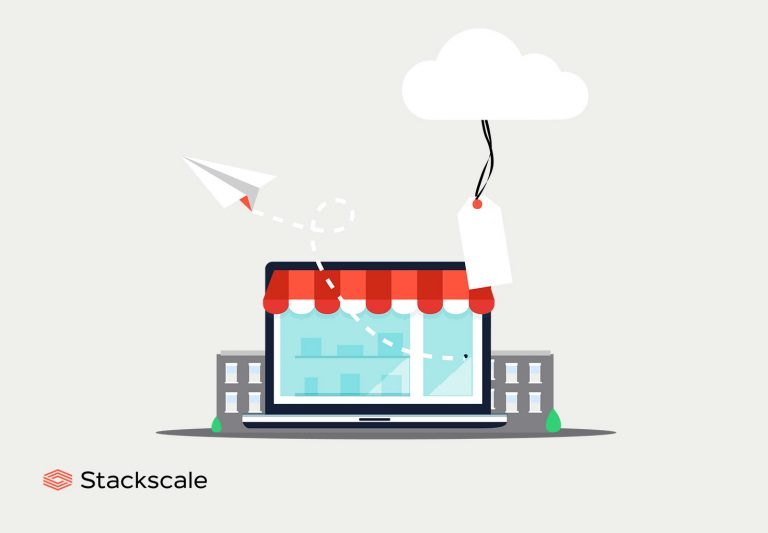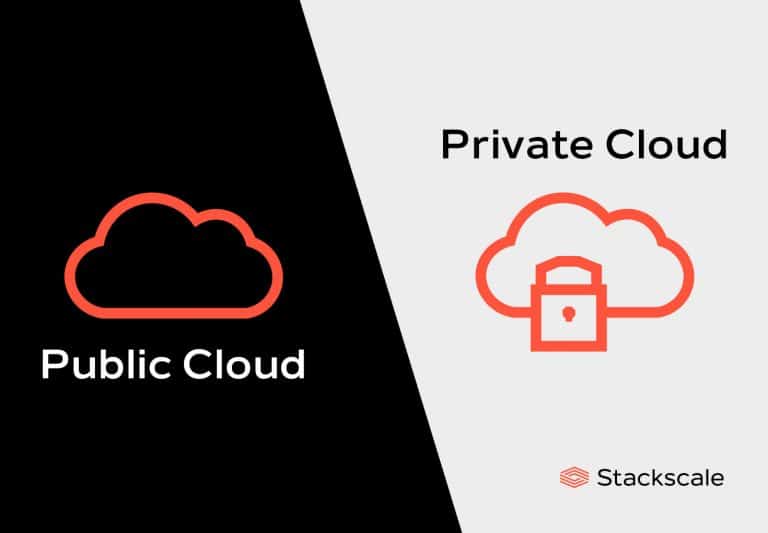Network Attached Storage (NAS) is one of the main storage architectures, together with Storage Area Network (SAN) and Direct Attached Storage (DAS).
What is Network Attached Storage or NAS?
Network Attached Storage or NAS is one of the most commonly used storage systems thanks to the flexibility it provides.
On the one hand, Network Attached Storage is a technology that allows sharing storage capacity among servers or computers through a network and remotely. To do so, it uses a direct connection or protocols such as NFS, iSCSI, etc.
On the other hand, NAS also refers to file-level storage devices that give access to data over a network, instead of connecting to a computer. NAS devices provide remote access to multiple users, computers and mobile devices, making collaboration between teams easier within companies.
NAS storage devices handle two types of requests: data storage and file sharing.
NAS usage
Network-attached Storage is used for:
- Storing files that are frequently accessed.
- Backing up data.
- Meeting Disaster Recovery objectives.
- Hosting Virtual Desktop Infrastructure (VDI).
- Creating internal printing repositories.
- Creating active data archives.
Network-Attached Storage features
NAS solutions support various business applications, such as business analytics, accounting databases and private email systems. They stand out for being easy to configure and administer, and for providing fast access to data.
Simple configuration and administration
NAS is easy to configure and manage, and can be customized according to each organization’s size and requirements. Besides, companies can seamlessly add capacity, without having to upgrade or replace existing hardware nor disrupt the network.
Fast access to data
Storage over the network is useful to avoid network-related latency issues while accessing data. Users can access data and files directly over the company’s network.
Moreover, at Stackscale we go further. We provide high-availability, fault-tolerant persistent storage that is accessible over a multi-40G/100G network. In addition to that, we employ QoS mechanisms across the layer-2 switches to prioritize storage traffic should network congestion arise.
How does NAS work?
Network Attached Storage combines hardware and software with protocols for sharing files and data over the network.
Hardware
NAS units or servers contain storage disks, processors and RAM.
Software
Network-attached storage servers have either a lightweight OS or a preconfigured storage software installed directly on the hardware.
Protocols
NAS file systems use multiple data transfer protocols and file formatting protocols for serving data:
- IP (Internet Protocol) for identifying the address to send data.
- TCP (Transmission Control Protocol) for combining data into packets to be delivered through the network.
- NFS (Network File Systems) for accessing files through a network on machines running on Linux and UNIX OS. Although it is supported on virtually any OS, hardware and network architecture.
- SMB (Server Message Blocks) for accessing files through a network on machines running on Microsoft Windows OS.
- AFP (Apple Filing Protocol) for accessing files through a network on machines running on macOS.
- iSCSI (Internet Small Computer Systems Interface) for implementing the SCSI protocol over Ethernet TCP/IP networks.
What is the difference between SAN and NAS?
SAN or Storage Area Network is a block-level storage system used for structured data. It divides data into arbitrarily organized and evenly sized volumes. This type of system only provides block-based storage.
NAS or Network Attached Storage is a file-level storage system used for unstructured data. It organizes data using a hierarchy of files and folders. Besides storage, it also provides a file system.
| Storage Area Network | Network Attached Storage |
| Block-level or block storage. | File-level or file storage. |
| Structured data. | Unstructured data. |
| Block-based storage. | Storage and file system. |
| Arbitrary identifiers. | Hierarchy of files and folders. |
| Protocols: iSCSI and AoE, among others. | Protocols: NFS, iSCSI and SMB, among others. |
At Stackscale, we provide NAS Centralized Storage in High Availability delivered through the NFS protocol, which guarantees better data integrity protection than block-based SAN against certain contingency scenarios.