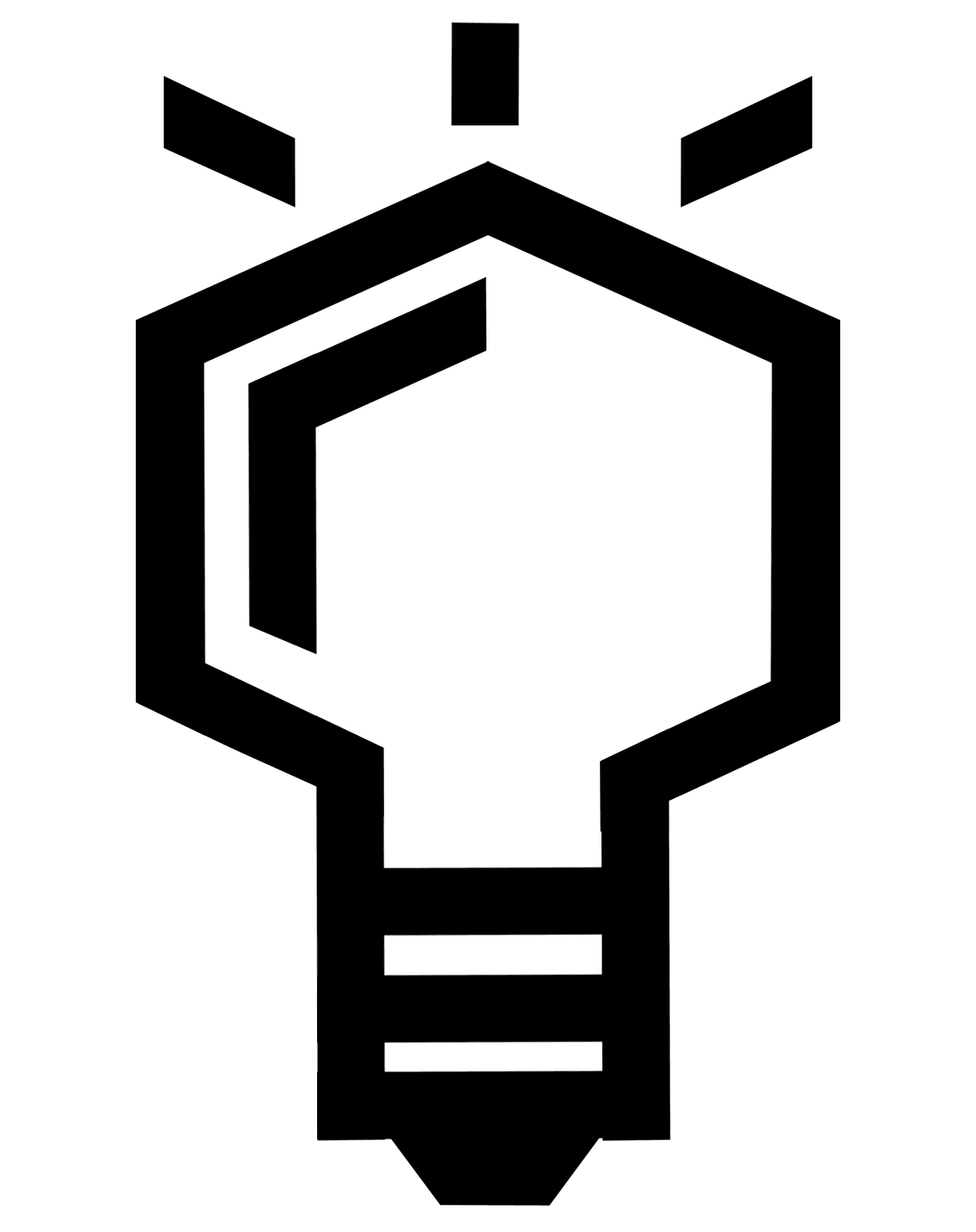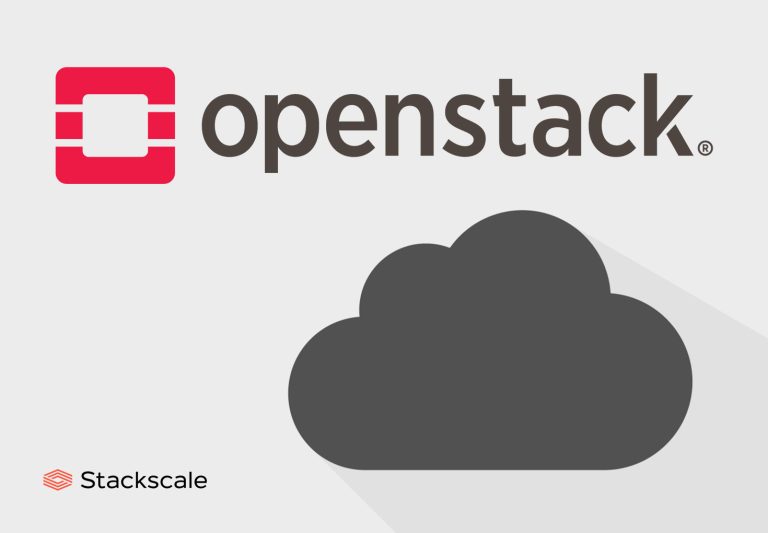Business continuity depends significantly on IT. So, if you want your business to be prepared against any contingency, you should get your Disaster Recovery Plan (DRP) ready sooner rather than later.
A DRP will allow you to recover your mission-critical data and applications in the shortest time possible. Therefore, it is important to properly adapt it to your project needs.
But first things first!
Before going into details about how to build a Disaster Recovery Plan, let’s start by defining it!
What is a Disaster Recovery Plan or DRP?
A Disaster Recovery Plan is a procedure to recover data and functionalities when a disaster — either natural or caused by a human mistake — disrupts a system. It is a contingency plan that collects the action protocol and the methodologies that should be used when one or more of a company’s IT systems fail.
The main goal of a DRP is minimizing the impact of a downtime by getting mission-critical applications back to operation in the shortest time possible. This allows organizations and workers to start operating again, virtually as usual, until the issue is completely solved.
Main Disaster Recovery types
- Disaster Recovery at hypervisor level.
- Disaster Recovery at storage level.
- Disaster Recovery at application level.
Why should your company have a DR plan?
Let’s start with a comparison!
Why would we insure a house or a car? That is right, because we want to be protected against any accident or disaster. This same reason applies to a company’s IT.
A Disaster Recovery plan is essential for protecting your company’s data and functionalities against any contingency that may occur.
If your business’ IT and data are critical to its continuity, a disruption on your IT systems could have a truly negative impact on it; should you not be prepared to act properly against it. Therefore, a DR plan will allow you to reduce downtime and safeguard your business’ critical data; minimizing the impact on your business.
What are you protected against with a Disaster Recovery plan?
A Disaster Recovery plan can protect your business against many scenarios, such as:
- Human mistakes
- Power outages
- System failures
- Faulty updates
- Natural disasters such as floods or earthquakes
- Data center fires
- Thefts
- Cyberattacks, virus and other corruptions (ransomware, for instance)
In summary, any circumstance that can negatively affect the technological procedures that are critical to your business and its profits.
How to build a Disaster Recovery plan
The cloud has made Disaster Recovery accessible to businesses of any size. Traditionally, creating a DRP was costly and time consuming; as companies needed to set up and maintain a secondary site where replicating their infrastructure. A site which would also be underused most of the time.
Nowadays, thanks to cloud hosting solutions, designing a Disaster Recovery strategy is much easier, more efficient and more affordable.
However, there is no one-size-fits-all solution for everyone. The perfect Disaster Recovery plan is the one that is carefully tailored to your business’ needs. Thus, although we cannot give a universal answer in a post, we want to share some key elements you need to focus on when building a company’s DR plan.
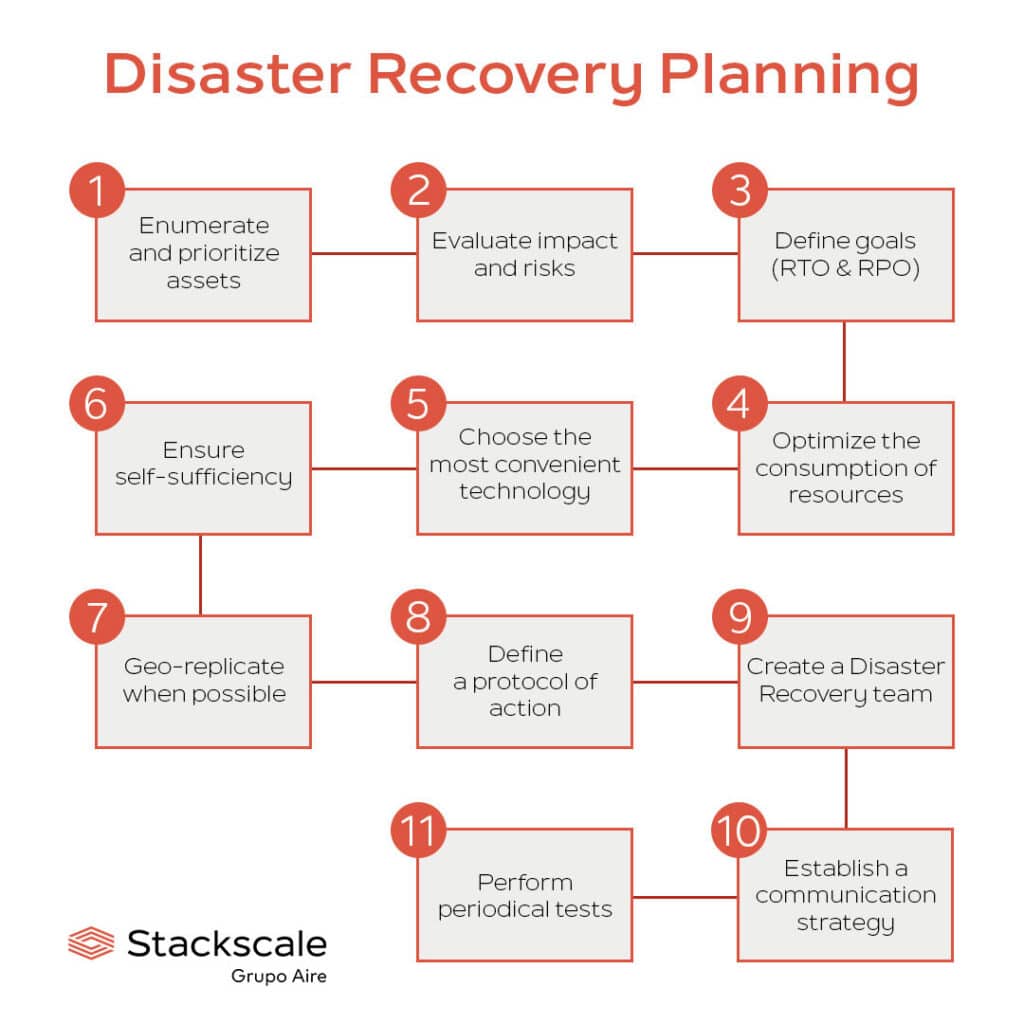
Enumerate and prioritize your assets
Make a list of all your company’s software and hardware assets and order them according to the impact they have on your business. This is very important because you will not be able to recover everything at a time. So, this way, you will be able to guarantee that the most critical applications and data are recovered first.
Evaluate the impact and risks
You should analyze which disasters your company might face and their impact on your business. By analyzing the impact and risks, you will be able to evaluate how safe your critical data and applications are. This will help you define your business continuity/disaster recovery (BCDR) strategy.
Define the goals of your company’s DRP
For how long can your company stand downtime?
How much data are you willing to lose?
How much deterioration in your service are you willing to stand?
Which is the impact you expect a contingency could have in your business continuity?
Properly defining your goals and expectations is essential for elaborating a contingency plan and the architecture of your Disaster Recovery solution. RTO and RPO are two of the most relevant indicators of any DR plan.
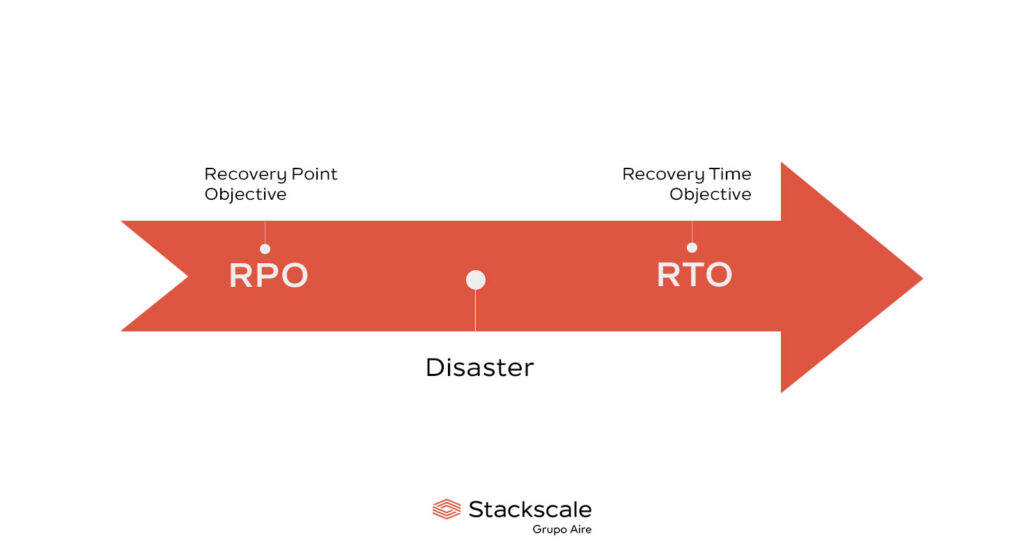
Recovery Time Objective or RTO
On the one hand, the RTO or Recovery Time Objective is the maximum period of time during which you consider it is acceptable for your company’s activity to be interrupted. It is to say, the tolerable period of time before a downtime starts disrupting your business normal activity.
Recovery Point Objective or RPO
On the other hand, the RPO or Recovery Point Objective is the previous point in time you are willing to get back to in order to recover your company’s data and functionalities. In other words, this represents the quantity of data a company is willing to lose between the last security backup and a contingency.
Our team can help you achieve a RPO adapted to your company’s needs.
Optimize the consumption of resources
The costs of a Disaster Recovery plan increase as its tolerance decreases. So, it is very important to analyze your business’ needs in order to optimize the cost-efficiency ratio of your DR plan.
As we mentioned before, some data and applications can stand longer downtimes than others, depending on how critical they are to your business.
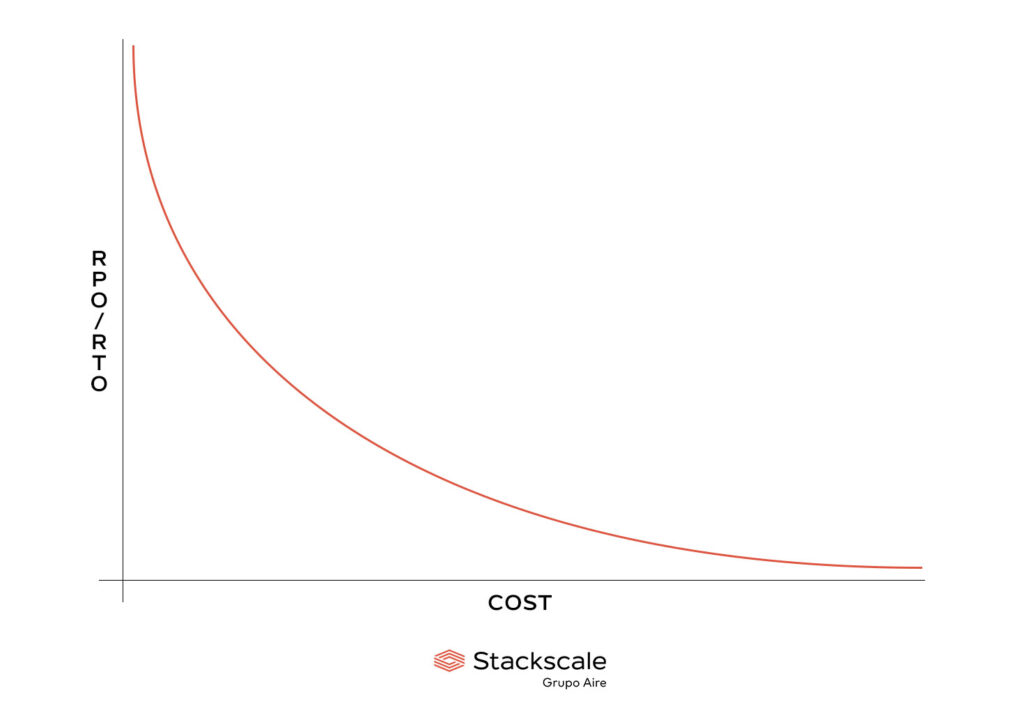
A modern backup architecture and controlled automation can also help you increase efficiency and optimize costs in your Disaster Recovery plan. Modern backup architectures and controlled automation, among other features, lower the consumption of resources and guarantee a predictable monthly cost.
Moreover, in order to calculate the real Return on Investment (ROI) of a Disaster Recovery plan, it is important to compare the DR’s cost against the estimated business losses a disaster could entail.
Choose the most convenient technology
When possible, you should use your hypervisor’s native functionalities for Disaster Recovery, as it will make the process easier.
Make sure the DR is self-sufficient
Choosing a suitable Disaster Recovery solution for your business is important as well.
Your business’ Disaster Recovery solution should be completely independent from the main platform. For instance, relying on a remote, independent infrastructure reserved for Disaster Recovery (also known as cold spare) can be truly helpful to restore backups and replicas as soon as possible during a hardware failure, cyberattack or any other emergency.
Geo-replicate when possible
Geo-replication is not to be neglected, as it provides an additional security layer against data loss and corruption.
Geographically distributed data replication and backups are essential for business continuity, either on-premise or in the cloud. Therefore, make sure your business data is properly backed up. Either by proactively taking responsibility for it or by relying on fully geo-replicated storage systems to ensure data durability.
Define a protocol of action
You should carefully define a protocol of action where you specify responsibilities as well as the reasons to apply the DRP. In addition to which, it is advisable to create an emergency contact list with anyone you might need to contact during a recovery. For instance: your ISP or your managed services provider.
Create a Disaster Recovery team
Together with the protocol of action, it is also important to create a Disaster Recovery team with clearly defined roles and responsibilities. So that if a contingency occurs, every team member knows what to do, how and when.
Establish an effective communication strategy
Furthermore, in order to keep staff, suppliers, partners and customers well-informed, do not forget to establish a communication strategy as well; preferably in writing.
Defining clear communication protocols and channels is critical. It enables an easy way of informing all stakeholders about the impact of any service disruption and the measures adopted for recovering it.
Test your contingency plan periodically
Overlooking the importance of DR testing can prevent from effectively restoring services in case of an incident. Therefore, testing your Disaster Recovery plan periodically (once every two months, for instance) is indispensable in order to verify all procedures work correctly. Not to mention keeping the plan updated.
Periodical testing is key to validate the implemented mechanisms function as expected and recovery objectives can be achieved successfully. Instead of simply assuming it works.
Disaster Recovery in the cloud
Last but not least, let’s not forget about the importance of Disaster Recovery planning in the cloud. Since moving your infrastructure and workloads to the cloud does not necessarily guarantee business continuity by default.
As the cloud is based on a shared-responsibility model, both the cloud service provider and the company must take care of business continuity and disaster recovery. While service providers are responsible for ensuring their infrastructure, storage and networking are completely secure, companies are still responsible for other security, governance and DR aspects, such as data durability, access management or network traffic protection.
Please do not hesitate to contact us if you would like to know more about how our cloud experts can help you with your Disaster Recovery plan.